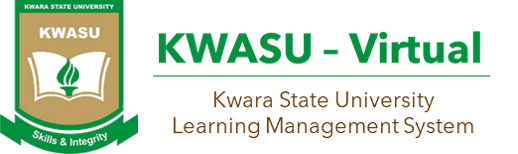Click here to return to the main menu of the "Student Guides" section.
On this page, you will learn how to locate your courses on KWASU-Virtual by using the:
Or you may simply click on any of the listed items above to skip to your desired help topic.
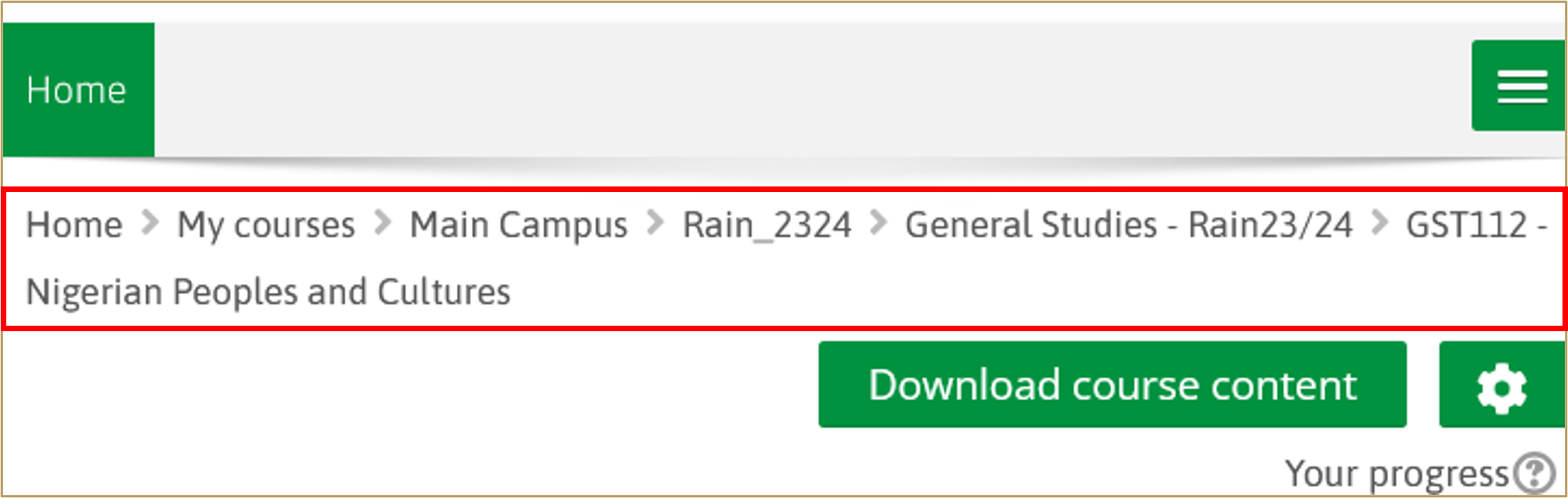
A) "My courses" list on the Nav Bar
-
Go to the navigation bar.
-
Point to My courses, then your courses will appear as a drop-down list.
If your expected courses do not appear in the list, then go to KWASU Portal and enrol in such courses.
After doing this, refresh the page and restart from Step 1 above.
B) "Search field" on the Nav Bar
-
Repeat Step 1 above,
then click the Search courses field (as shown in the image above),
then type in your desired course code (or any words in the course title),
and click search. -
Note that this option will return all courses that contain the search terms you used, even if you are not enrolled in them.
-
Hence, you should click here to learn how to enrol in your desired courses.
C) Course Index in the side navigation panel
-
Open the side navigation panel to reveal your course index.
-
You will see that your courses are arranged in a hierarchical order under My courses.
(You may click the little triangles to left to progressively reveal your enrolled courses). -
If you cannot find your expected courses here,
then go to KWASU Portal and enrol in such courses.
After doing this, refresh the page and restart from Step 6 above.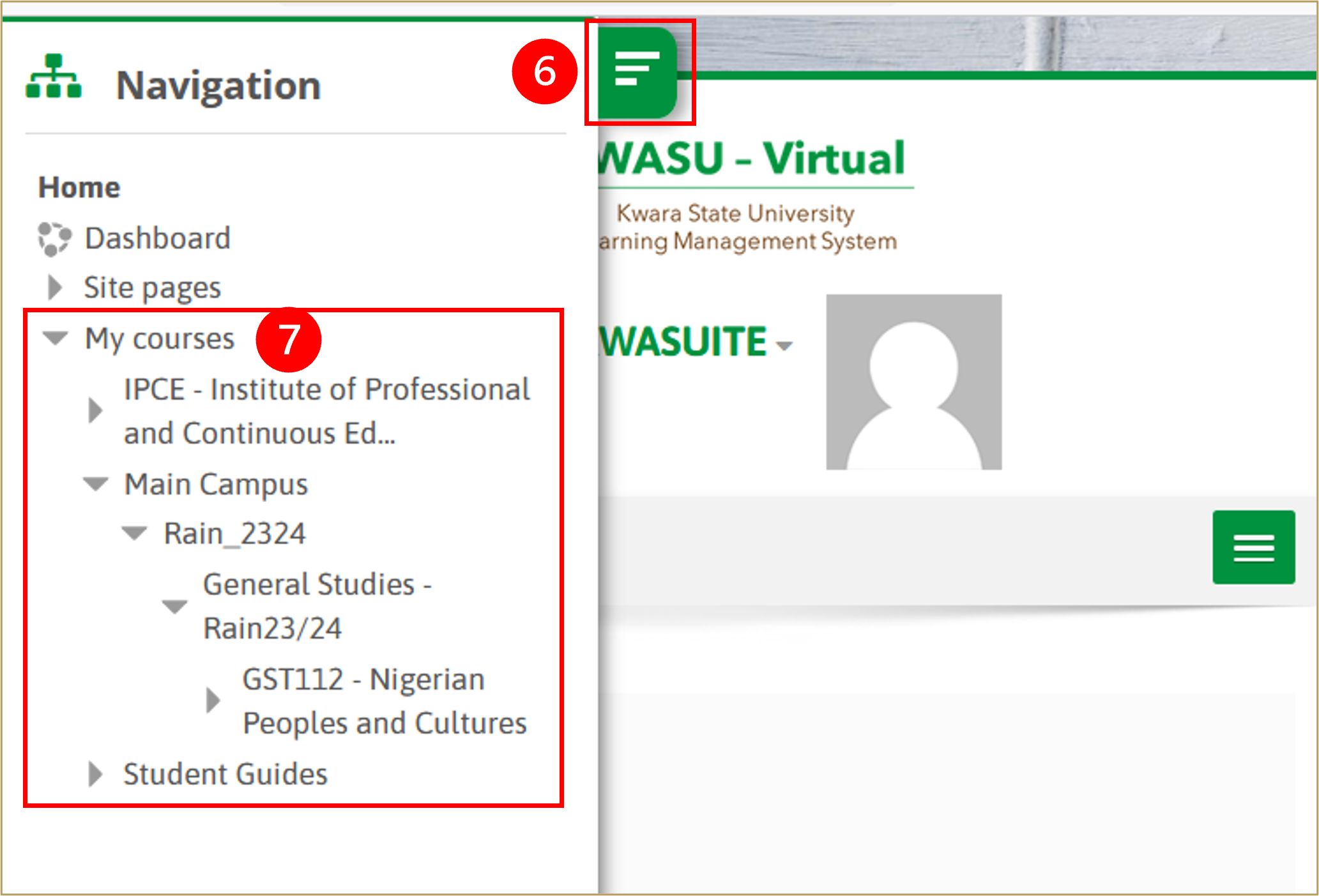
D) Dashboard
-
Open the side navigation panel to reveal your course index.
-
Click Dashboard.
-
.
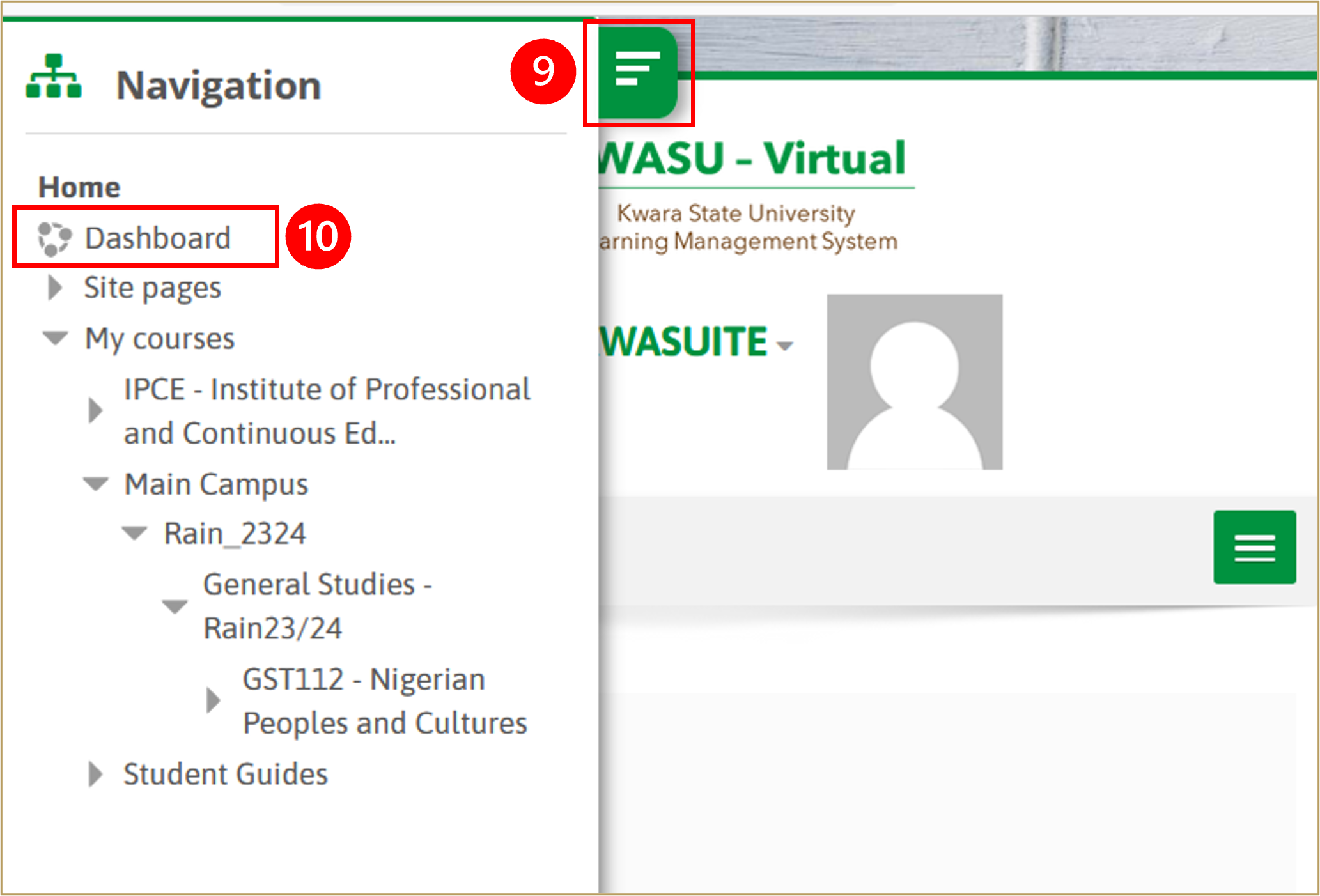
Click here to return to the main menu of the "Student Guides" section.