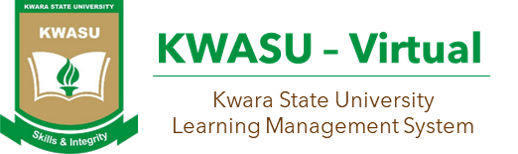Training Invitation...
📢 The Quiz Fix – Practical Clinic for KWASU-Virtual Instructors
📅 Date: Sat, 05 Jul 2025
🕘 Time: 10:00am – 2:20pm
📍 Format: Hybrid (primarily online ...
Training Invitation...
📢 The Quiz Fix – Practical Clinic for KWASU-Virtual Instructors
📅 Date: Sat, 05 Jul 2025
🕘 Time: 10:00am – 2:20pm
📍 Format: Hybrid (primarily online via KWASU-Virtual LMS)
🔍 Preamble
The Centre for Distance and E-Learning (CDeL) has observed an increasing number of requests from instructors for technical support on configuring and troubleshooting the quiz activity on KWASU-Virtual LMS.
This growing engagement reflects a strong commitment to the seven E-Learning Goals outlined in the KWASU E-Learning Policy and Strategy (2023–2025), which encourage staff to leverage digital tools to enhance teaching and learning.
In response, CDeL is launching a new support initiative – a practical “clinic” designed to address common issues with setting up and managing quizzes on KWASU-Virtual, especially as the 2024/2025 Rain Semester winds down (that is, before the Revision Week).
🎯 Clinic Aim
To equip instructors with practical knowledge and confidence to configure and troubleshoot quiz activities on KWASU-Virtual LMS.
👥 Target Participants
All KWASU teaching staff – whether or not you currently hold an Instructor profile on KWASU-Virtual.
Note:
- If you do not have an “Instructor” profile, click here to request a new profile.
- If you've forgotten your password, send an email to elearning@kwasu.edu.ng for password reset.
🎓 Learning Outcomes
Upon completing this clinic, participants should be able to:
- describe key quiz design strategies and recognise the limitations of the LMS quiz module,
- apply the Aiken format to prepare multiple-choice questions,
- utilise AI tools to enhance the creation of questions,
- demonstrate the four-stage process for setting up a quiz on KWASU-Virtual,
- diagnose and resolve common errors encountered in quiz configuration,
- apply user overrides to grant special concessions (e.g., extended quiz durations for students with disability),
- download quiz result reports for grading and feedback.
🧠 Prior Knowledge
This clinic is designed as a beginner-level training.
No prior knowledge or skill in virtual learning management systems is required. Whether you're new to KWASU-Virtual or seeking to refresh your understanding, you are fully welcome to participate.
🧩 Clinic Topics
- About the quiz activity (Question types, Quiz strategies, Limitations)
- The “Aiken” format
- Using AI to optimise generation of questions
- Overview of the four-stage process of quiz setup on KWASU-Virtual
- Common quiz setup errors and how to resolve them
- Granting concessions (e.g., extended time for specific students)
- Downloading LMS quiz scores
💻 Format and Requirements
- Hybrid session (primarily online with limited in-person slots)
- The clinic will entail:
- synchronous sessions (brief lecture and Q&A),
- breakout practical sessions, and
- asynchronous discussions (interact with fellow participants and facilitators at your convenience) - Participants will practise directly on KWASU-Virtual LMS
- Join via your laptop, ensure an internet connection, and use headphones (or stay in a quiet location) for clearer audio
🎁 Benefits
By actively participating in this clinic, you will:
- gain transferable* skills in Moodle-based LMS quiz setup (tenable globally),
- earn a “Quiz Creator” badge displayed on your KWASU-Virtual profile, and
- progress toward a certificate in “Teaching with Moodle LMS”
* Given that KWASU-Virtual runs on the robust Moodle LMS, this training empowers you with essential digital literacy skills to join the league of its more than 460 million users worldwide.
📌 Next Steps
- Ensure that you can login to KWASU-Virtual with an Instructor profile.
- If you do not have an “Instructor” profile, click here to request a new profile.
- If you've forgotten your password, send an email to elearning@kwasu.edu.ng for password reset. - Then proceed to enrol as described in the next section, below.
- Once you access the training page, you’re encouraged to begin your preparation by reviewing the syllabus, completing the pre-training questionnaire, and joining the discussion forum.
📥 Enrolment Instructions
- Login at https://lms.kwasu.edu.ng
- Click the “Instructor Guides” link on the green navigation bar at the top of your screen.
- Click on “Quiz Clinic 1.0”, then use the "Self-enrolment" option to "enter the course...".
- Ignore the "read-only access" warning (just refresh the page).
⏳ Enrolment Deadline
11:59pm on Fri, 04 Jul 2025
After this time, the session will be available in “passive mode” from 4:00pm on Sat, 05 Jul 2025.
Passive mode means you can still access the materials, but live interactions will no longer be available.
📧 Further Inquiries
Please contact: elearning@kwasu.edu.ng
Signed
A.A. Adio
University E-Learning Coordinator
For: Director CDeL